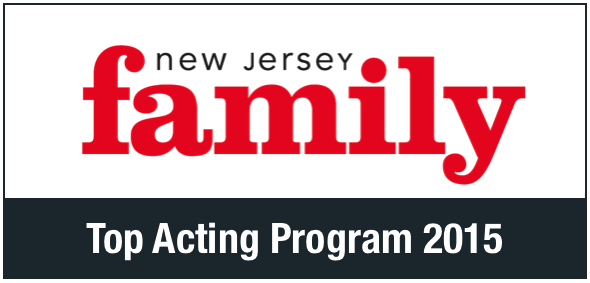July 2024 |
||||||
|---|---|---|---|---|---|---|
| Sun | Mon | Tue | Wed | Thu | Fri | Sat |
|
1
|
2
|
3
|
4
|
5
|
6
|
|
|
7
|
8
|
9
|
10
|
11
|
12
|
13
|
|
14
|
15
|
16
|
17
|
18
|
19
|
20
|
|
21
|
22
|
23
|
24
|
25
|
26
|
27
|
|
28
|
29
|
30
|
31
|
|||
Did you know you can sync an HCT class schedule to your own personal Google calendar?
Once added, the class schedule will appear as a subcalendar in your Google Calendar — and when HCT updates the master schedule, your Google Calendar will update, too! (You can remove the class calendar at any time without affecting the rest of your personal calendar.)
How to add a class schedule: Hover over one of the class events and select SUBSCRIBE. This will open your Google Calendar (assuming you’re logged in) and prompt you to add the class schedule to it.
Note that each class (Songs & Scenes, e.g.) has its own subscription link — so if you enroll in two classes, you will need to add two calendar subscriptions.